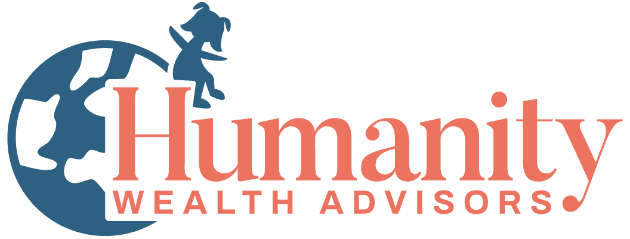When we’re out and about in public, we resort to public Wi-Fi to save our data. However, is this safe? It comes down to understanding the different factors associated with public Wi-Fi.
Types of Public Wi-Fi Networks:
Secured Network:
- Requires a user to go through an authentication process [agree to legal terms, use a password, or create a sign-in account]
- Allows for secure browsing due to higher cybersecurity measure implementation
- The level of security can vary, even if the network is secure- always be cautious since all public Wi-Fi networks are “hackable.”
Unsecured Network:
- Can connect to this network without a password or authentication
- It does not have protection built into it to prevent hackers from taking advantage of user connection
- Lack of cybersecurity measures to ensure user safety
- This connection makes a user very vulnerable
Common Things You Shouldn’t Access on Public Wi-Fi:
- Bank Information
- Sensitive/Personal Information
- Shopping Online
Never assume you’re safe on a public Wi-Fi network
Dangers Associated With Public Wi-Fi Networks:
Man-in-the-Middle Attacks: Impersonation of a public Wi-Fi network that tricks users into connecting. This impersonation could be as simple as a simple grammatical error in the connection name. ie: hotelTime vs hotelTyme.
Unencrypted Connection: If websites aren’t encrypted, an attacker can intercept everything you send and receive. To tell if a website is encrypted, check for the HTTP prefix before the domain name. HTTP indicates that the website is encrypted. It means your data is traveling securely across the network.
Packet Sniffing: This is virtual “eavesdropping.” A packet sniffer/analyzer tool is utilized to eavesdropping what you send and receive when both you and the attacker are on the same network.
Malware Distribution: Attacks may plant malware onto your device, such as viruses, worms, trojan horses, ransomware, adware, etc.
Session hijacking: The hacker obtains information about your device and its’ connection to services. They may use this connection to configure their device to match yours, thus hijacking the session. [1]
How to Stay Safe on Public Wi-Fi:
- Turn off the automatic connection to the network
- Turn off Bluetooth [hackers can lock into open Bluetooth signals and communicate with your device to gain access to your credentials and personal information]
- Utilize secure browsing
- Use a VPN
Humanity Wealth Advisors believes in sharing good knowledge and education. We believe your financial wellness comes from knowing good information– after all, knowledge is power.
- The articles we provide are a free service to educate and pass knowledge; a knowledgable investor is a great investor!
- Unsecure Wi-Fi causes compromise of data which can lead to a deflection of financial planning; giving readers information on public Wi-Fi helps us meet our goal to educate the general public.
- Contact us if financial planning is crucial to you– we can help you with that.
SOURCE:
- https://owasp.org/www-community/attacks/Session_hijacking_attack